# ROS学习:ROS中的message使用方法
[代码]([Copy2000/ROS_msg (github.com)](https://github.com/Copy2000/ROS_msg))csdn上面的文章或多或少有一点毛病,不是catkin_package有问题就是CMakeLists配置出现问题。这里我们给出csdn上[最多人看的一篇]([ROS教程3 ROS自定义msg类型及使用 - MKT-porter - 博客园 (cnblogs.com)](https://www.cnblogs.com/gooutlook/p/7401590.html)).
我看过之后真正说明白的只有[here]([机器人操作系统ROS:从入门到放弃(一) 发布接收消息 - 简书 (jianshu.com)](https://www.jianshu.com/p/06e0e40cf6da)).
--------
创建的方法:
```
cd ~/catkin_ws/src
catkin_create_pkg {package} std_msgs rospy roscpp
cd ..
catkin_make
```
实现:
* publisher:
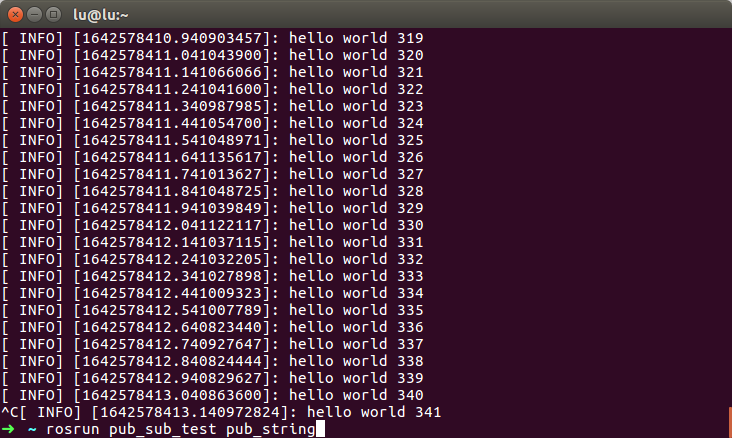
* subscriber:
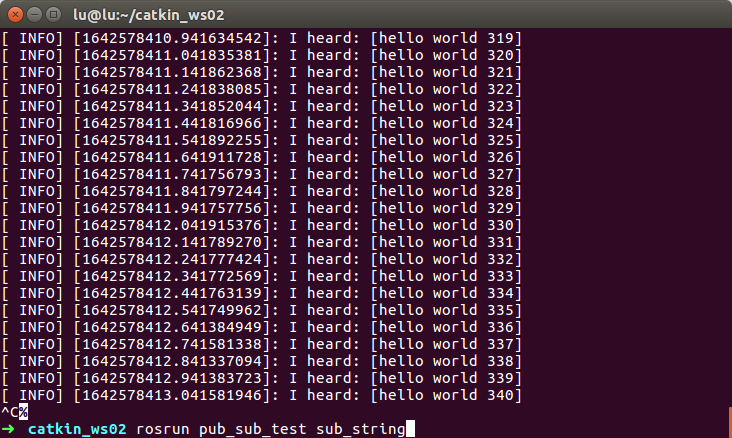
# geometry_msgs
## [geometry_msgs::PoseStamped](http://docs.ros.org/en/api/geometry_msgs/html/msg/PoseStamped.html)
```
Raw Message Definition:
# A Pose with reference coordinate frame and timestamp
Header header
Pose pose
Compact Message Definition:
std_msgs/Header header
geometry_msgs/Pose pose
```
### [std_msgs](http://docs.ros.org/en/api/std_msgs/html/index-msg.html)/Header Message
引用:[here](https://blog.csdn.net/qq_18676517/article/details/109270525)
```
# Standard metadata for higher-level stamped data types.
# This is generally used to communicate timestamped data
# in a particular coordinate frame.
#
# sequence ID: consecutively increasing ID
uint32 seq
#Two-integer timestamp that is expressed as:
# * stamp.sec: seconds (stamp_secs) since epoch (in Python the variable is called 'secs')
# * stamp.nsec: nanoseconds since stamp_secs (in Python the variable is called 'nsecs')
# time-handling sugar is provided by the client library
time stamp
#Frame this data is associated with
string frame_id
```
### [geometry_msgs](http://docs.ros.org/en/api/geometry_msgs/html/index-msg.html)/Pose Message
```
Raw Message Definition
# A representation of pose in free space, composed of position and orientation.
Point position
Quaternion orientation
Compact Message Definition
geometry_msgs/Point position
geometry_msgs/Quaternion orientation
```
#### [geometry_msgs](http://docs.ros.org/en/api/geometry_msgs/html/index-msg.html)/Point Message
```
# This contains the position of a point in free space
float64 x
float64 y
float64 z
```
#### [geometry_msgs](http://docs.ros.org/en/api/geometry_msgs/html/index-msg.html)/Quaternion Message
```
# This represents an orientation in free space in quaternion form.
float64 x
float64 y
float64 z
float64 w
```
## [geometry_msgs](http://docs.ros.org/en/melodic/api/geometry_msgs/html/index-msg.html)/Twist Message
cite:[here](https://blog.csdn.net/ktigerhero3/article/details/80740920)
```
# This expresses velocity in free space broken into its linear and angular parts.
Vector3 linear
Vector3 angular
```
### [geometry_msgs](http://docs.ros.org/en/melodic/api/geometry_msgs/html/index-msg.html)/Vector3 Message
```
# This represents a vector in free space.
# It is only meant to represent a direction. Therefore, it does not
# make sense to apply a translation to it (e.g., when applying a
# generic rigid transformation to a Vector3, tf2 will only apply the
# rotation). If you want your data to be translatable too, use the
# geometry_msgs/Point message instead.
float64 x
float64 y
float64 z
```
使用方法:
```c++
int main(int argc,char** argv)
{
ros::init(argc,argv,"init");
ros::NodeHandle nh;
ros::Publisher Pub = nh.advertise
("/hector1/cmd_vel",10)
// 初始化geometry_msgs::Twist类型的消息
geometry_msgs::Twist vel_msg;
vel_msg.linear.x=0.2;
vel_msg.angular.z=0.2;
// 设置循环的频率
ros::Rate loop_rate(10);
while(ros::ok)
{
ros::spinonce();
Pub.publish(Twist);
ROS_INFO("Publsh velocity command[%0.2f m/s, %0.2f rad/s]",
vel_msg.linear.x, vel_msg.angular.z);
loop_rate.sleep();
}
return 0;
}
```
linear.x指向机器人前方,linear.y指向左方,linear.z垂直向上满足右手系,平面移动机器人常常linear.y和linear.z均为0;
angular.z代表平面机器人的角速度,因为此时z轴为旋转轴
## sensor_msgs

* [(71条消息) ROS下sensor_msgs::ImagePtr到sensor_msgs::Image之间的转换_Tom Hardy的博客-CSDN博客](https://blog.csdn.net/qq_29462849/article/details/88795250):ROS下面好像没办法直接定义sensor_msgs/ImagePtr,而是sensor_msgs/Image。然而在从Mat格式转到ROS下的图像格式时,一般都是ImagePtr,这样在发布信息的时候就需要一次转换啦,其实也很简单!
```c++
sensor_msgs::ImagePtr msg= cv_bridge::CvImage(std_msgs::Header(), "bgr8", src).toImageMsg();
detect_msg.image_raw=*msg;
这里自定义的detect_msg.image_raw就是sensor_msgs/Image格式。
```
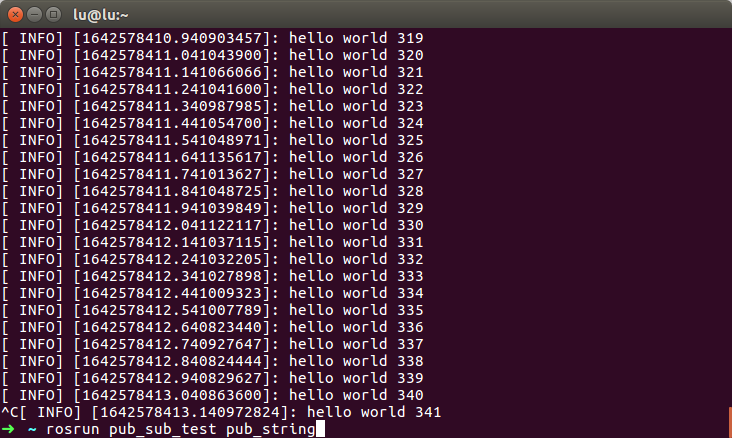 * subscriber:
* subscriber:
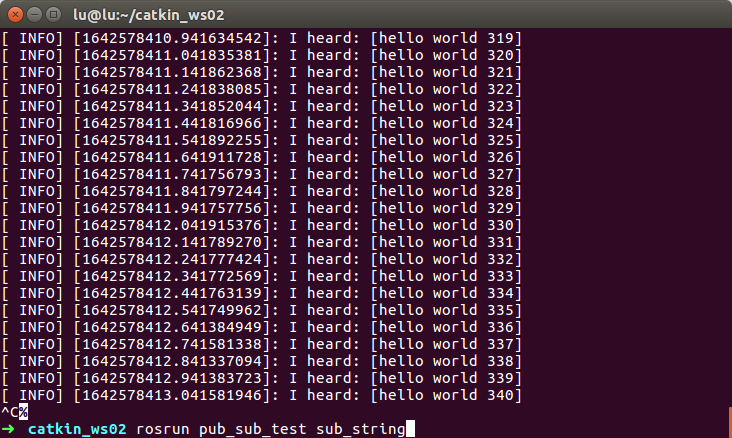 # geometry_msgs
## [geometry_msgs::PoseStamped](http://docs.ros.org/en/api/geometry_msgs/html/msg/PoseStamped.html)
```
Raw Message Definition:
# A Pose with reference coordinate frame and timestamp
Header header
Pose pose
Compact Message Definition:
std_msgs/Header header
geometry_msgs/Pose pose
```
### [std_msgs](http://docs.ros.org/en/api/std_msgs/html/index-msg.html)/Header Message
引用:[here](https://blog.csdn.net/qq_18676517/article/details/109270525)
```
# Standard metadata for higher-level stamped data types.
# This is generally used to communicate timestamped data
# in a particular coordinate frame.
#
# sequence ID: consecutively increasing ID
uint32 seq
#Two-integer timestamp that is expressed as:
# * stamp.sec: seconds (stamp_secs) since epoch (in Python the variable is called 'secs')
# * stamp.nsec: nanoseconds since stamp_secs (in Python the variable is called 'nsecs')
# time-handling sugar is provided by the client library
time stamp
#Frame this data is associated with
string frame_id
```
### [geometry_msgs](http://docs.ros.org/en/api/geometry_msgs/html/index-msg.html)/Pose Message
```
Raw Message Definition
# A representation of pose in free space, composed of position and orientation.
Point position
Quaternion orientation
Compact Message Definition
geometry_msgs/Point position
geometry_msgs/Quaternion orientation
```
#### [geometry_msgs](http://docs.ros.org/en/api/geometry_msgs/html/index-msg.html)/Point Message
```
# This contains the position of a point in free space
float64 x
float64 y
float64 z
```
#### [geometry_msgs](http://docs.ros.org/en/api/geometry_msgs/html/index-msg.html)/Quaternion Message
```
# This represents an orientation in free space in quaternion form.
float64 x
float64 y
float64 z
float64 w
```
## [geometry_msgs](http://docs.ros.org/en/melodic/api/geometry_msgs/html/index-msg.html)/Twist Message
cite:[here](https://blog.csdn.net/ktigerhero3/article/details/80740920)
```
# This expresses velocity in free space broken into its linear and angular parts.
Vector3 linear
Vector3 angular
```
### [geometry_msgs](http://docs.ros.org/en/melodic/api/geometry_msgs/html/index-msg.html)/Vector3 Message
```
# This represents a vector in free space.
# It is only meant to represent a direction. Therefore, it does not
# make sense to apply a translation to it (e.g., when applying a
# generic rigid transformation to a Vector3, tf2 will only apply the
# rotation). If you want your data to be translatable too, use the
# geometry_msgs/Point message instead.
float64 x
float64 y
float64 z
```
使用方法:
```c++
int main(int argc,char** argv)
{
ros::init(argc,argv,"init");
ros::NodeHandle nh;
ros::Publisher Pub = nh.advertise
# geometry_msgs
## [geometry_msgs::PoseStamped](http://docs.ros.org/en/api/geometry_msgs/html/msg/PoseStamped.html)
```
Raw Message Definition:
# A Pose with reference coordinate frame and timestamp
Header header
Pose pose
Compact Message Definition:
std_msgs/Header header
geometry_msgs/Pose pose
```
### [std_msgs](http://docs.ros.org/en/api/std_msgs/html/index-msg.html)/Header Message
引用:[here](https://blog.csdn.net/qq_18676517/article/details/109270525)
```
# Standard metadata for higher-level stamped data types.
# This is generally used to communicate timestamped data
# in a particular coordinate frame.
#
# sequence ID: consecutively increasing ID
uint32 seq
#Two-integer timestamp that is expressed as:
# * stamp.sec: seconds (stamp_secs) since epoch (in Python the variable is called 'secs')
# * stamp.nsec: nanoseconds since stamp_secs (in Python the variable is called 'nsecs')
# time-handling sugar is provided by the client library
time stamp
#Frame this data is associated with
string frame_id
```
### [geometry_msgs](http://docs.ros.org/en/api/geometry_msgs/html/index-msg.html)/Pose Message
```
Raw Message Definition
# A representation of pose in free space, composed of position and orientation.
Point position
Quaternion orientation
Compact Message Definition
geometry_msgs/Point position
geometry_msgs/Quaternion orientation
```
#### [geometry_msgs](http://docs.ros.org/en/api/geometry_msgs/html/index-msg.html)/Point Message
```
# This contains the position of a point in free space
float64 x
float64 y
float64 z
```
#### [geometry_msgs](http://docs.ros.org/en/api/geometry_msgs/html/index-msg.html)/Quaternion Message
```
# This represents an orientation in free space in quaternion form.
float64 x
float64 y
float64 z
float64 w
```
## [geometry_msgs](http://docs.ros.org/en/melodic/api/geometry_msgs/html/index-msg.html)/Twist Message
cite:[here](https://blog.csdn.net/ktigerhero3/article/details/80740920)
```
# This expresses velocity in free space broken into its linear and angular parts.
Vector3 linear
Vector3 angular
```
### [geometry_msgs](http://docs.ros.org/en/melodic/api/geometry_msgs/html/index-msg.html)/Vector3 Message
```
# This represents a vector in free space.
# It is only meant to represent a direction. Therefore, it does not
# make sense to apply a translation to it (e.g., when applying a
# generic rigid transformation to a Vector3, tf2 will only apply the
# rotation). If you want your data to be translatable too, use the
# geometry_msgs/Point message instead.
float64 x
float64 y
float64 z
```
使用方法:
```c++
int main(int argc,char** argv)
{
ros::init(argc,argv,"init");
ros::NodeHandle nh;
ros::Publisher Pub = nh.advertise